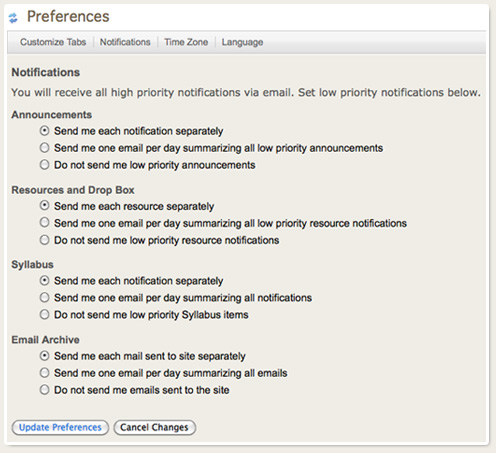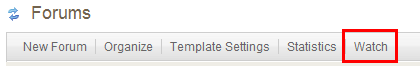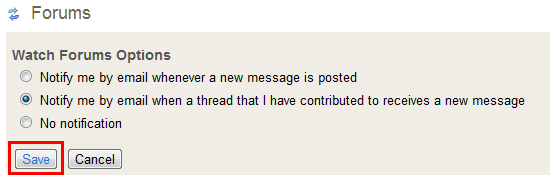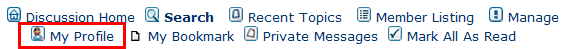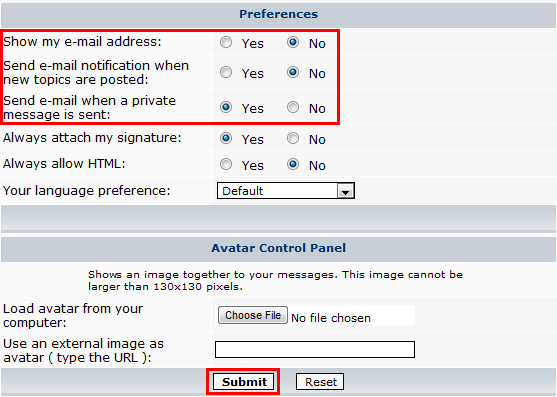Important: Sakai was replaced by the Canvas Learning Management system. Sakai entered a restricted access state on May 15, 2024, and will be decommissioned on May 15, 2026.
Sakai Tutorials
Setting Email Notifications
My WorkspaceIn My Workspace, you can set preferences for how and how often you receive email notification of worksite activity, such as Announcements, Email Archive, Resources, and Syllabus.
ForumsYou can see the number of new forum postings from either My Workspace or your site's Home page. You can also choose to get email notification of new postings on forum threads you have contributed to.
WikiYou can receive notifications when a Wiki page or sub-section is changed. Edit the notification settings to setup what changes you wish to receive and how often they are sent to you via email.
Discussion and Private Messages
Related Resources: |